
Status: Complete
Total # of Tags: 92
HTML+ is a very ambitious game-changer. A huge upgrade to HTML!
Actually, it's revolutionary!! Every chapter I read blows my mind more.
Dave Raggett is crazy. He's way ahead of his time! He's got form inputs of image maps and scribble (pen/mouse) input!? Sigcap is possible! Time and pressure data collection as well!? Wow.
Can use an id attribute for reference/linking on any element in place of anchor names. For example:
...that's better!
<p id="p1">
...btw I transitioned from <xmp> (which annoyingly forces br's around it) to entities for that paragraph id example... and it's obnoxious/hard/messy to use entities instead of a raw tag like xmp! ...and I cant even indent it! >:/
Note: id doesn't actually get mainstream support until 1998(!) in IE 5
<p>P tag is presented as a container</p>, as an option ...but they want "authors to graduate" to treating it as a container.
It also gains an align attribute!: <p align="center">
..with align options of center, right, justify, indent
For example:
A centered paragraph!
A right-justified paragraph. Amazing!
An intended paragraph? (no)
Entities are expanded to include all ISO Latin 1 AND most of Adobe Symbol Font!
Testing out various ones:
Π π ∴ β χ ψ δ ϕ λ ϖ → ↑ ↔ ω ζ ≤ ∞ ♣ ♥ ∂ • ≠ ≡ ≈ … ⋮ ℵ ℑ ℜ ℘ ⊗ ⊕ ∅ ∩ ∇ ™ ⇒ ◊ ¢ © ® ° µ ¶ ¾ ¡ ¿ ≡ ℵ ∀ ∃ ≅ ζ ƒ ∂ ∝
βeta ƒart ∃rnie
Spaces between pipes generated using ,  , and  
||||| ||||| ||||| |||||
effect=replace|new|overlay - Determines how the destination link loads:
print=reference|footnote|sidebar|section|silent
reference (default) - Treats the link as a reference, i.e., the URL is given as a footnote
footnote - Prints the linked document as a footnote
sidebar - Prints the linked document as a sidebar
section - Prints the linked document as a follow-on section
silent - When you don't want the link referenced or printed outshort quotation
(instead of quotes) <q>
Why bother with this? <q> tags are more bytes/work to write than actual quote characters?
ACRONYM <acronym>
<tt> and <code> seem pretty interchangeable
Note: Strikethrough (<s>) doesn't actually get mainstream support until 1996(!) in Netscape 3
Some more tags intended primarily for use in legal documents to signify <removed>removed items</removed>, <added>added items</added> and <changed>changed text</changed> with attributes for changed such as by, when, why, what
There was also conditional text - things that would show <online>online differently</online> than they would <printed>when printed out</printed>
BLOCKQUOTE from HTML 1.
<L>22 The Avenue, <L>Harrow, <L>London, NW1 5ER...which allowed for line identifiers, <L ID="L23">, but this didn't really take (was dropped in the update) in favor of break return <br>.
You can disable word wrap for a paragraph by doing <p wrap="off">, which is currently the way that this particular paragraph is configured see does it keep going and going and going and going? No it does not... guess that didn't make it either X|
When translating from other SGML-based formats, documents may include non-standard elements e.g. PROPNAME for proper names. HTML+ browsers will normally ignore such markup and process their contents as if these tags weren't present. The render element can be used to tell the browser how to render such tags, e.g.
<render tag="propname" style="i">
This is a test of the
The STYLE attribute is a comma separated list of presentation tag names, i.e. one or more names from the list: I, B, U, S, SUP, SUB, TT. Include P in the list of styles if the element needs a paragraph break. Keeping non-standard markup in HTML+ documents may be useful for indexing purposes. Note that the RENDER element isn't meant to apply retrospectively.
The IMG element specifies an image via a URL. The following attributes are added:
align=top [default] ensures that the top of the image is level with the top of the current text line.
align=middle to align the center of the image with that of the current text line
align=bottom to align the bottom of the image with the bottom of the current text line
Browsers are not expected to apply text flow retrospectively, so using align=middle and align=bottom may overwrite previous lines of text.
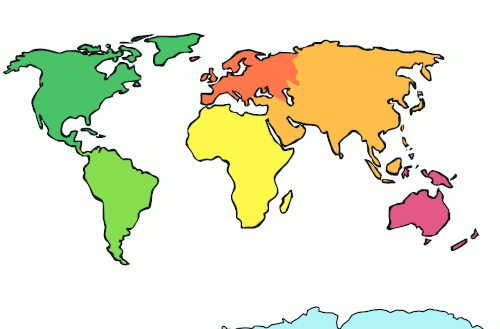
Very awesome, but also pretty cumbersome. It's a lot of time spent getting all the coords in.
IMG but it allows:
<image align="top" src="http://spoof.cern.ch/people/tbl.gif">A photo of Tim Berners-Lee</image>
seethru attribute that can be used to designate a chromakey so that the image background matches the document background. This is an experimental feature and the format of the attribute's value has yet to be defined.
ismap attribute can also be used for this.
I have duplicate tables here because the first of each is the HTML+ demo code, and the second is code formatted the way I would do it (easier to read).
| Year | Month | Day |
|---|---|---|
| 1972 | June | 23rd |
| 1982 | October | 7th |
| Year | Month | Day |
|---|---|---|
| 1972 | June | 23rd |
| 1982 | October | 7th |
| average | other category | ||
|---|---|---|---|
| height | weight | ||
| males | 1.9 | 0.003 | yyy |
| females | 1.7 | 0.002 | xxx |
| average | other category | ||
|---|---|---|---|
| height | weight | ||
| males | 1.9 | 0.003 | yyy |
| females | 1.7 | 0.002 | xxx |
This is the most ambitious part of HTML+. On it's own, forms on web pages are revolutionary, but Dave has really pulled the future to the present with these additional input types for forms:

|
Defines relationships between the current document and others. Could be useful for auto-creating indexes based on parsing link rel tags. |
"Another use is to indicate a stylesheet that contains the author's layout preferences, e.g. for headers and multi-columns displays."
Lots of relationship attributes... but what actually ended up getting used? Like it's not even used in this proposal's HTML, which seems like the perfect example use case (document flow/paths).
<link rel = "next|previous"> for the next document in the sequence. i.e., when splitting up a book, or the HTML+ proposal.
TOC = <link rel="contents">
Kinda ambitious asking browsers to create toolbar buttons for these.
Tried to do a MATH element for displaying complex formulas (didn't take)
Tried to add a FIG element (figures), which is similar to the IMAGE element, but acts as a paragraph
... but this also didn't take - probably because, jesus, we already have IMG. Both IMAGE and FIG are so similar but don't add enough to merit a new tag vs. just adding attributes to/containing IMG.
 Greater precision is possible with the new baseline attribute which adjusts the image so that the baseline occurs at the specified number of pixels above the bottom of the image.
Greater precision is possible with the new baseline attribute which adjusts the image so that the baseline occurs at the specified number of pixels above the bottom of the image.
Added INPUT TYPE="hidden".
Servers can store state information in forms with hidden input fields. These are not displayed and can be used to hold transaction handles etc.
Fields can be disabled (greyed out) or marked as being in error. The <message> element may be used by the server to set error messages.
Sometimes you'll want to create forms where clicking on one field affects the values shown by others. You may want to restrict the values input into a given field, or to place constraints on interdependent fields. Handling this remotely is too slow, and work is underway to allow forms to be associated with scripts that are executed by the browser in response to typing at the keyboard or clicking with the mouse.
Forms now support a link to a script for client-side execution of constraints. The script attribute in the FORM element specifies the script via a URL. This will enable browsers to use HTTP format negotiation to declare which languages they support.
Clicking on a selection or typing into a text field result in events which are processed by the script. Event handlers are associated with each field or with the form itself. The script language is deliberately restricted to avoid any security issues.
This work is focussing on defining a standard API (applications programming interface) that will be used by the browser to call the script interpreter. This will allow the scripting language to be specified separately. The API acts as a firewall around the script and provides a guarantee that hostile scripts can't mess up client systems.
For example, HTML.emph switches on the new character emphasis types such as strike-through and in-line quotes, together with footnotes and related elements.
HTML.obsolete switches on obsoleted elements such as DIR and MENU.
New HEAD element: <meta>
Servers should read the document head to generate HTTP headers such as "Expires:". These are initialized from META attributes such as:
<meta name="Expires" value="Tue, 04 Dec 1993 21:29:02 GMT">
Other likely attributes are keywords, created, owner (a name) and reply-to (an email address). This information is used for maintaing local caches of HTML documents.
New anchor attributes: node and path - replace some of the LINK relationship attributes for creating document flow paths.
"These richer navigation mechanisms are intended to reduce the chances that users will feel 'lost in hyperspace' when browsing through complex material."
sig attribute added for A and LINK for specifying a digital signature to attest that a linked document is unchanged
src attribute added to LINK to allow images to be used in document specific toolbar
Defines <div> tags... but they are presented as DIV1 through DIV6 just like Heading tags... and the presence of an <H1> tag implies a DIV1 element enclosing it and the following text
seethru attribute for IMG and IMAGE is dropped (this was a chromakey attempt)
Discussion of desire for styling (style sheets)
"In-line images are currently limited to the GIF format. A natural extension will be to support JPEG and even MPEG."
"The Web is also missing the capability to compose images from multiple sources. It would be desirable to be able to overlay line graphics on top of bitmapped images or say a small video inset on a static image. Much work remains to be done on how to compose and coordinate multimedia sources."
"The possibilities for extending the World Wide Web to include virtual reality are being covered in another paper in this conference." (Referring to the First International Conference on the World-Wide Web)
"The Web looks like providing an excellent way for users to browse through multicast "radio" and "television" channels."
"The development of commercial services using the web will be greatly stimulated by global deployment of public key cryptography."
"The development of effective directory services is also going to play an increasingly important role."
Looks like only one of the new logical styles stuck (<q>)
A ton of tags were proposed that didn't make it: ABSTRACT, ACRONYM, ABBREV, ADDED, ARG, BYLINE, CAPTION, CHANGED, CMD, FIG, IMAGE, FOOTNOTE, L, LIT, MARGIN, MH, NOTE, ONLINE, PERSON, PRINTED, QUOTE, REMOVED, RENDER, TAB
"If greater control over fonts and layout is needed then authors should make a hypertext link to a document written in a page description format like Adobe's PDF."
Haha! - HTML is kind of a page description format though!
ISINDEX is still going